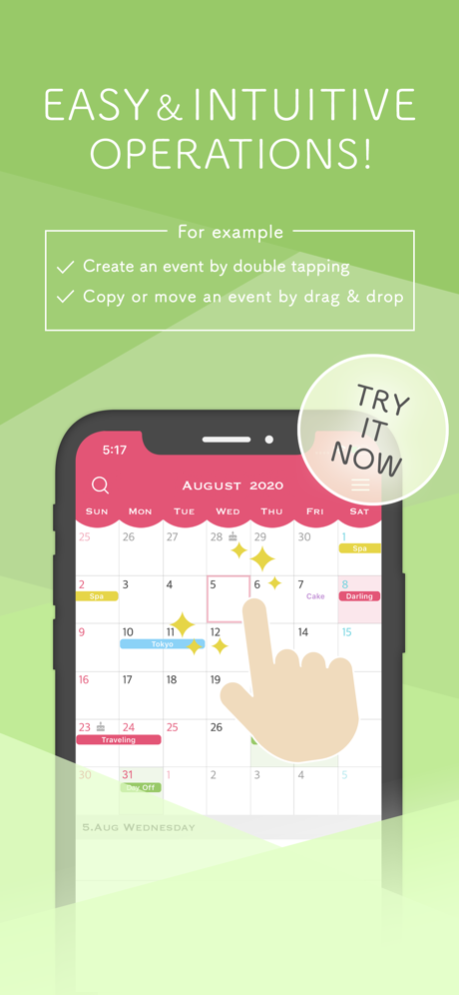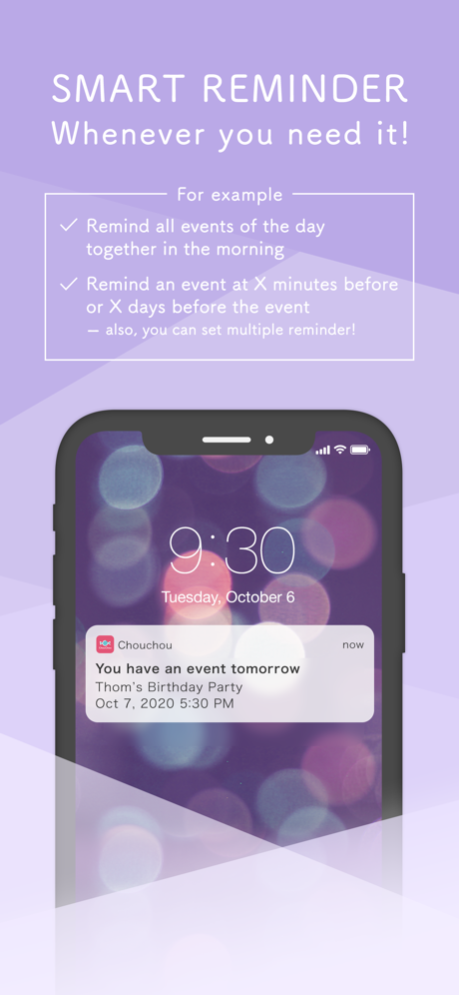ChouchouCalendar 1.10.7
Continue to app
Free Version
Publisher Description
This stylish and simple calendar app will be your favourite.
You can put your daily events colour-coded, and you also can fill the colour of the background of a date. - These things will make your schedule management easy.
Every operation is intuitive such as double-tap to make an event, and drag-and-drop to move or copy an event.
And what is more, the design, the colour, and the font are customisable as you wish!
◆ Make the events colour-coded
-You can choose the colour of an event from 18 colours. You also can manage the colour by giving it a name.
-You can set a colour to the background of a date.
◆ Customisable design
-Changeable app icon in home screen.
-Lots of options are available for the colour and font.
-2 design types of the upside part of the app screen.
◆ Note function
-You can leave a memo or diary to daily note and monthly note.
◆ Search function
-Filtering the events by keywords and/or a colour.
◆ Function to jump to specified year / month
-In the popup screen that comes out by tapping the year and month in the upside part, you can jump to the calendar of the specified year and month.
◆ Notification function
-Function to remind the events of the day in the morning
-Function to set reminder for each schedule (multiple times can be set from x minutes ago, x hour before, x day before, x week before etc)
◆ Widget function
-The monthly calendar display is available without opening the app.
◆ Backup function
-You can save the whole events data as a file.
-You can import the events data from the file.
◆ PIN code lock function
◆ Hiding ads (free)
-Ads can be hidden for a few days by watching a video ad for free.
◆ Hiding ads (paid)
-Ads can be hidden forever by purchase once.
*Ads can be hidden also by joining Premium Plan.
◆ Premium Plan (monthly subscription)
This subscription includes following functions.
-Hiding ads
-iCloud Backup: App data will be saved automatically to iCloud storage. This will be available on setting screen.
-Attaching images and checklist to note
-Favourite function of event history
-Premium Plan limited app icons
*When Premium Plan is cancelled, above function will be unavailable.
# Information of monthly subscription
- Subscription of Premium Plan will be automatically renewed every month.
- Payment will be charged on iTunes account confirmed when purchasing.
- Subscriptions automatically renew unless you cancel them before the period of time ends.
- The fee for the renewed subscription period will be fixed and charged within 24 hours from the end of the subscription period.
- Subscription can be cancelled on the settings of Apple ID.
*This app can display events which are created in iOS calendar, but is not able to edit them / create new.
[Terms of service] http://mer.stars.ne.jp/termsofservice-jp/
Jan 30, 2022
Version 1.10.7
- Added Label color fill.
About ChouchouCalendar
ChouchouCalendar is a free app for iOS published in the Office Suites & Tools list of apps, part of Business.
The company that develops ChouchouCalendar is YUUSUKE SASOU. The latest version released by its developer is 1.10.7.
To install ChouchouCalendar on your iOS device, just click the green Continue To App button above to start the installation process. The app is listed on our website since 2022-01-30 and was downloaded 2 times. We have already checked if the download link is safe, however for your own protection we recommend that you scan the downloaded app with your antivirus. Your antivirus may detect the ChouchouCalendar as malware if the download link is broken.
How to install ChouchouCalendar on your iOS device:
- Click on the Continue To App button on our website. This will redirect you to the App Store.
- Once the ChouchouCalendar is shown in the iTunes listing of your iOS device, you can start its download and installation. Tap on the GET button to the right of the app to start downloading it.
- If you are not logged-in the iOS appstore app, you'll be prompted for your your Apple ID and/or password.
- After ChouchouCalendar is downloaded, you'll see an INSTALL button to the right. Tap on it to start the actual installation of the iOS app.
- Once installation is finished you can tap on the OPEN button to start it. Its icon will also be added to your device home screen.